To obtain your pictures from the concert, you must fill out our form and bring it to the school. If you do not have it, you may download it here.
Step 1: Go to our gallery page and find your concert. You may sort the albums by clicking the “Events” button. Hover over the albums and find the time corresponding to your performance.
Step 2: Find your desired pictures. Once you have made your selection, you must note down the photos’ code. Please only write down the numbers. There are two ways to find it…
On a PC/Mac, you may hover over a photo to see its code:
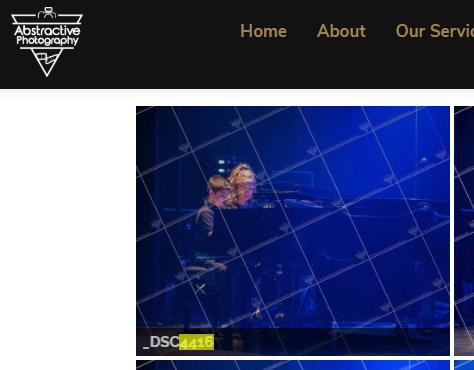
You may also find the code at the bottom of the page once you open up a photo:

On a mobile device, you must open up a photo in order to find its code. It is at the bottom of the image:

Step 3: Write the photos’ code in the designated fields of the order form. For example:
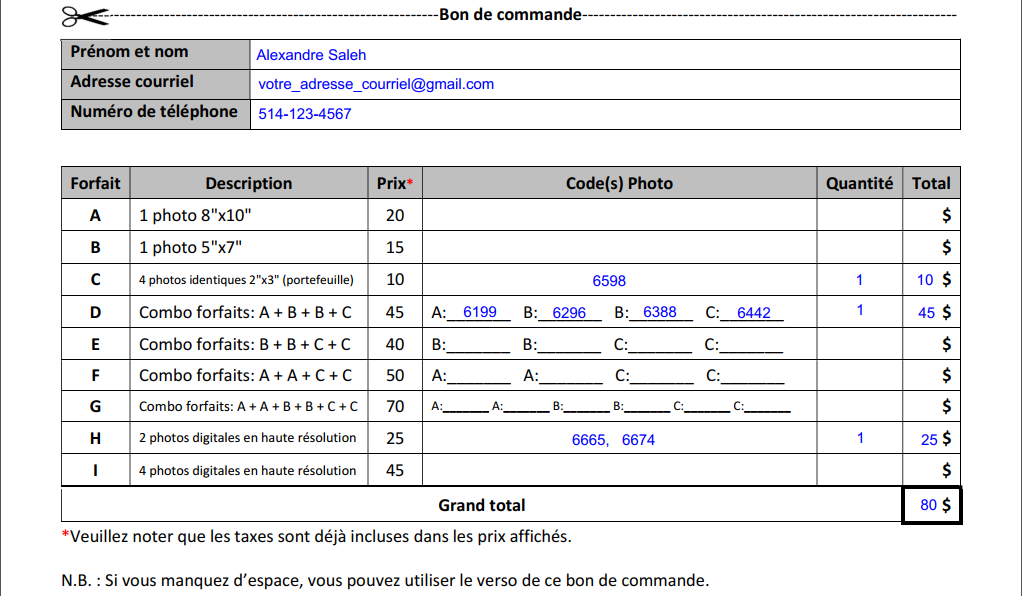
Step 4: Insert your order form and the exact amount of money in a sealed envelope and bring it to the music school’s reception (Long & McQuade). Mention that it is for the concert pictures.
Step 5: We will collect the orders and process them as quickly as possible. You will be contacted by email once your order is ready to be picked up at the music school.
Thank you for your trust. Looking forward to serving you!